✈️
Airport App Challenge
Congratulations to the Challenge Winner!
Runners-up
Honorable mentions
The Instructions
Another week is here, and yes, we have a new challenge for you! This week we challenge you to create a clever Airport App UI that will help its users orientating themselves at the airport when boarding for their plane.
Are you up for this challenge?

Flight Booking App by Seyfeddine Beroual
We want to you to have as much freedom as needed. Don't hesitate to try interesting techniques and think about unique ways to bring personality to your work. The only thing you need to do is to make sure you're sticking to the topic and that you only submit one work per a challenge.
How does the challenge work?
Registration & submission: February 11 → February 24 (2 weeks)
Voting: February 25 → March 6 (10 days) Midnignt PST
Winner announced: March 7!
Read the rules and use the inspiration below as a starting point. Good luck!
Submission Requirements
- The source file is shared with us, your submission is related to and created for the Airport App challenge, it's unique and your own
- Don't forget you're only allowed to make one submission per challenge
Prize and Deadline
Registration & submission: February 11 → February 24 (2 weeks)
Voting: February 25 → March 6 (10 days) Midnignt PST
Winner announced: March 7!
You can find a lot of extra inspiration here.